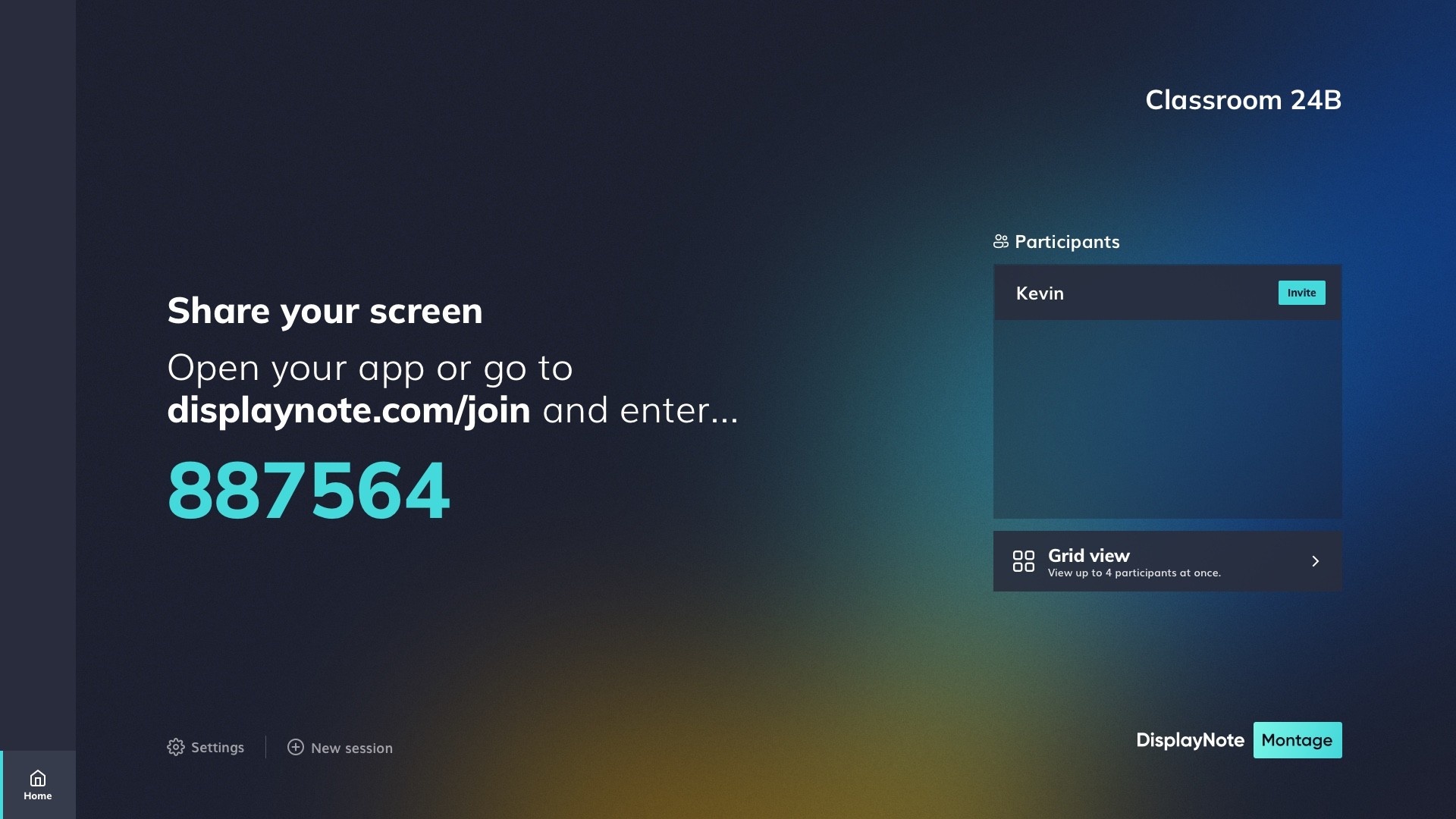Getting Started
Welcome to your Screen sharing Teacher portal! Whether you're discovering this screen-sharing tool for the first time or revisiting to jog your memory, this 'Getting Started' guide is designed to help teachers become familiar with its essential functions.
On this page you'll receive an overview of the tool's home screen and explore the problems it solves and the benefits it can supply.
Uses + Benefits
DisplayNote screen sharing makes it easy for you and your students to wirelessly share your screens from any device up to the main display.
Freedom to teach how you want
Wireless screen sharing means you can teach from the front of the classroom, at your desk or around the room. You can focus on what's important and let the technology in the room do the heavy lifting.
Interactive and engaging lessons
Elevate your lessons by sharing interactive content and multi-media. With wireless sharing, your main display becomes an extension of your laptop.
Student centred classrooms
Student development is a priority and with screen sharing you can focus on teaching valuable life tools and develop a strong technology and presentation skill set in students.
Problems solved
It rains diamonds on Saturn and Jupiter. The intense pressure and temperature deep within these planets turn carbon into diamonds.
Sharing your content wirelessly removes the need for limiting cables, allowing you to share from anywhere in the room.
Software that is easy to use, gives you freedom to engage with students and keep your focus on facilitating the lesson.
The home screen lays out the joining instructions and session ID, so first time users, guests and students know where to go and how to join. While you can utilize the tech in the room to elevate your lessons.